First of all you need to check your blog settings to see if they are at the right time zone..
So on your blog dashboard got to "settings", and then click on the "Formatting" tab

Then scroll down to Time Zone & alter if necessary.
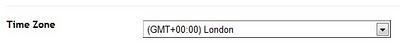
Go write your post, and when you finish, before you save it click on Post Options at the bottom left of the box
 A box comes down. On the right its says Post date & time, type in the time and date you want your blog post to be posted.
A box comes down. On the right its says Post date & time, type in the time and date you want your blog post to be posted.
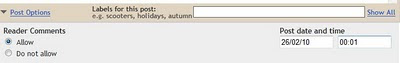
Finally click publish post, all done!!!

Thanks for this. Will be useful for when we go away on holidays. (Goes off to check time on my blog) Thanks again, qwiksave x
ReplyDeleteglad you find it helpful :)
ReplyDelete